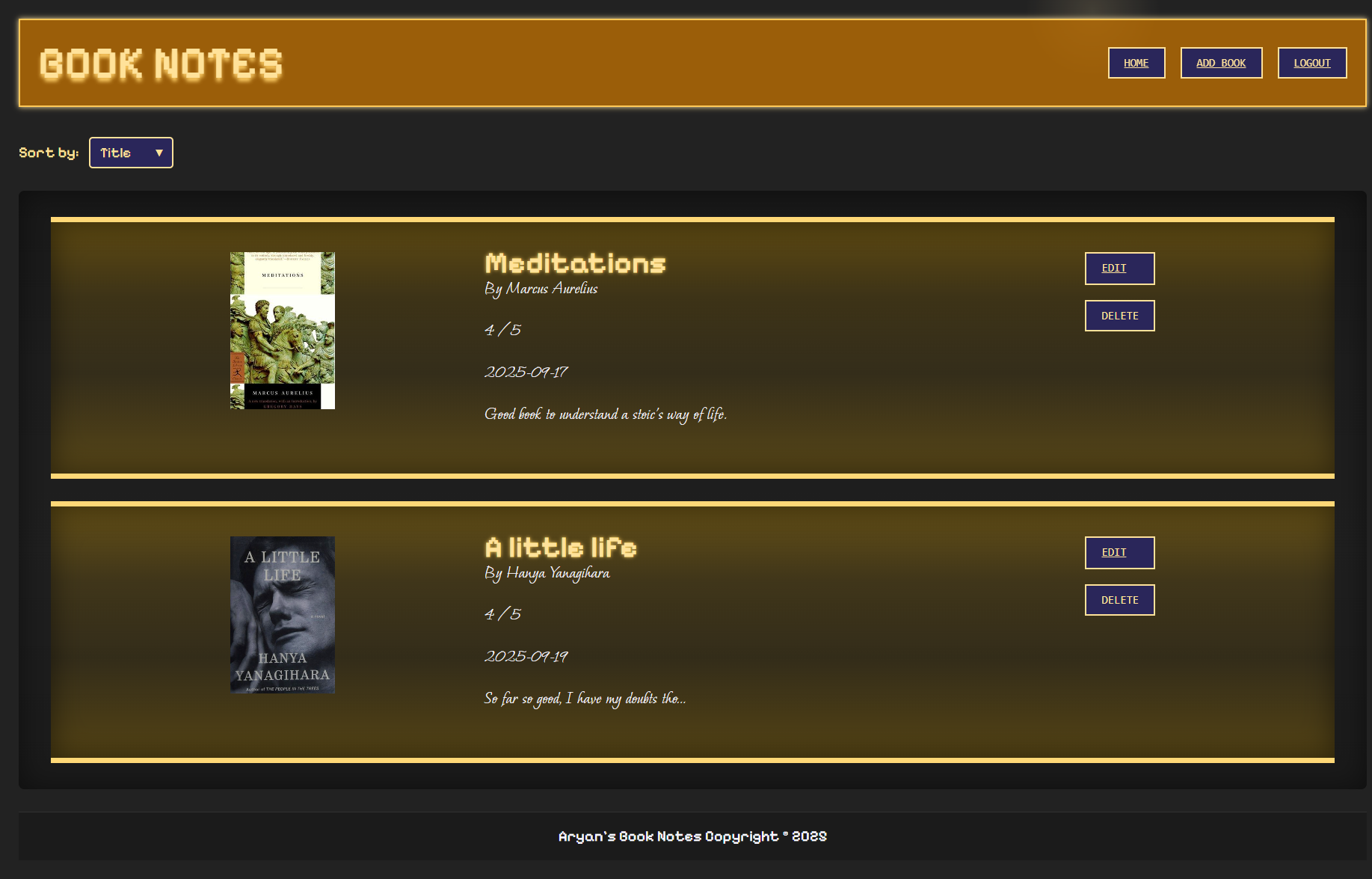
Book Notes — Case Study
A full-stack reading tracker built with Node.js, Express, PostgreSQL, and EJS.
My own private space on the internet to store book notes, ratings, and reading history — complete with automatic book-cover fetching.
Background / Why This Exists
I’ve always wanted a dedicated corner of the internet where I can manage my own reading progress — not Goodreads, not some SaaS app, but something built entirely for me.
I wanted:
- a fast way to log finished books
- a place to write my notes
- a rating system
- a clean UI
- and something that feels “mine”
That turned into Book Notes, a small but full-stack app with real authentication, database-backed CRUD operations, and a surprisingly fun retro-gold UI theme.
Project Goal
The goal for this project was to build a personal tool that would let me:
- Add, edit, and delete books
- Store title, author, rating, finished date, and notes
- Auto-fetch cover images using Open Library API
- Sort books by title, rating, or date
- Protect actions behind a login
- Keep everything inside a smooth, responsive UI
It’s a simple idea, but it touches almost every core skill required in real backend development.
My Role
This project is fully built by me — design, backend, frontend, database, deployment.
My responsibilities included:
- Designing the PostgreSQL schema
- Writing all database queries
- Setting up Express routing
- Creating the custom middleware for authentication
- Integrating Open Library API
- Building the UI in EJS
- Implementing sorting + filtering
- Making the theme responsive
- Handling sessions and protected routes
It’s a solo-build, end-to-end.
Architecture Overview
Stack
- Backend: Node.js, Express
- View Engine: EJS
- Database: PostgreSQL
- API: Open Library API for cover images
- Auth: express-session
- Styling: Custom CSS (retro-gold theme)
- Other: method-override, dotenv
Design Philosophy
The app uses traditional server-side rendering instead of React.
Every page is:
- fast
- lightweight
- SEO-friendly
- instantly loads with no hydration overhead
It follows the clean MVC pattern:
models/ → database queries
services/ → external APIs
views/ → EJS templates
routes → express logic
index.js → main server
How It Works (Flow)
- User logs in using a simple session-based form.
- Once authenticated, they can access the dashboard.
- Adding a book triggers:
- validation
- optional cover lookup from Open Library
- insert into PostgreSQL
- Editing or deleting uses PATCH/DELETE via method-override.
- Sorting is done directly at the database level.
- EJS templates render the UI with updated results.
A small example of auto-cover fetching:
const fetchCover = async (title) => {
const url = `https://openlibrary.org/search.json?title=${title}`;
const res = await fetch(url);
const data = await res.json();
return data?.docs?.[0]?.cover_i
? `https://covers.openlibrary.org/b/id/${data.docs[0].cover_i}-L.jpg`
: null;
};
This makes adding new books surprisingly effortless.
Key Challenges & Solutions
1. Handling cover-image fallback logic
Sometimes the Open Library API returned no results, missing indexes, or incorrect cover IDs.
Solution:
Added graceful fallbacks — either use the provided URL or default to a placeholder.
The UI never breaks.
2. Designing an expressive database model
Books needed:
- title
- author
- rating
- finished date
- notes (text)
- cover (URL)
- timestamps
Solution:
Created a clean PostgreSQL schema and abstracted database logic into a separate /models folder.
3. Authentication without any frameworks
I didn’t want Passport.js or heavy OAuth — just a lightweight personal login.
Solution:
Using express-session with a simple credential check stored in .env kept things fast, minimal, and perfect for a private dashboard.
4. Making retro-gold UI look premium
A retro-golden theme can look messy if done wrong.
It needed to feel subtle, modern, and cozy.
Solution:
- layered gradients
- gold-accent hover transitions
- pixel-inspired layout
- soft shadows
- animated burger menu for small screens
This gave the app a warm identity instead of looking like boilerplate CSS.
Outcomes / Learnings
Book Notes ended up becoming one of my most practical personal tools.
What I learned:
- building a complete MVC architecture
- structuring reusable server-side EJS components
- integrating external APIs smoothly
- designing session-based authentication
- managing database schemas for CRUD apps
- mobile-first UI thinking
- clean routing and controller logic
It’s a small project on the surface, but it taught me a lot about foundational backend engineering.
Final Thoughts
Book Notes wasn’t made for show, it was made for use.
It helped me understand real backend patterns, sharpen my database thinking, and build something I genuinely enjoy opening every day.
It’s not a flashy “API toy”, it’s a full-stack personal tool, and one of my most meaningful builds.